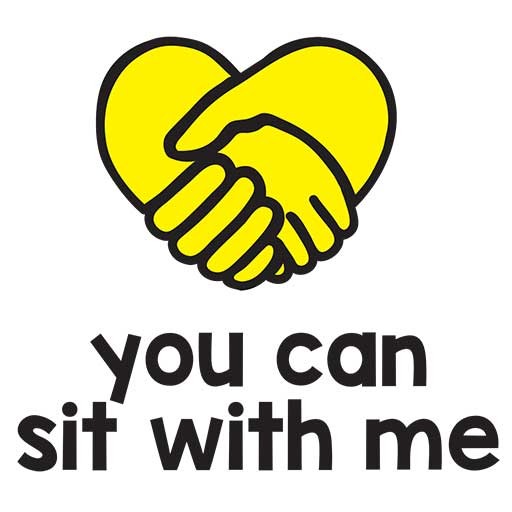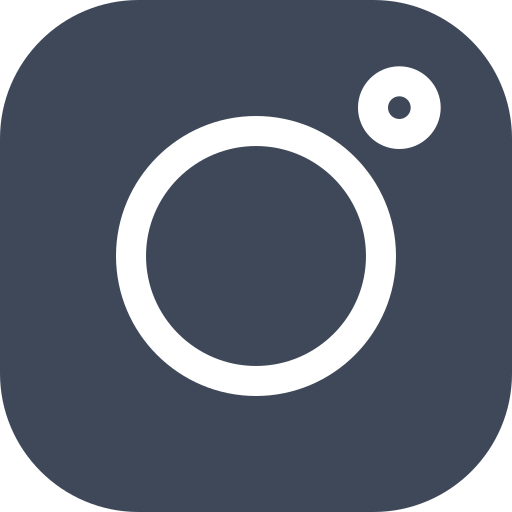Register as a relief teacher
Register as a relief teacher by downloading our ClassTime App and join our team of committed, compassionate relief teachers. All teachers must be fully vaccinated and hold a vaccination certificate to work at ClassTime.
Teach your preferred year groups on the days that suit you.
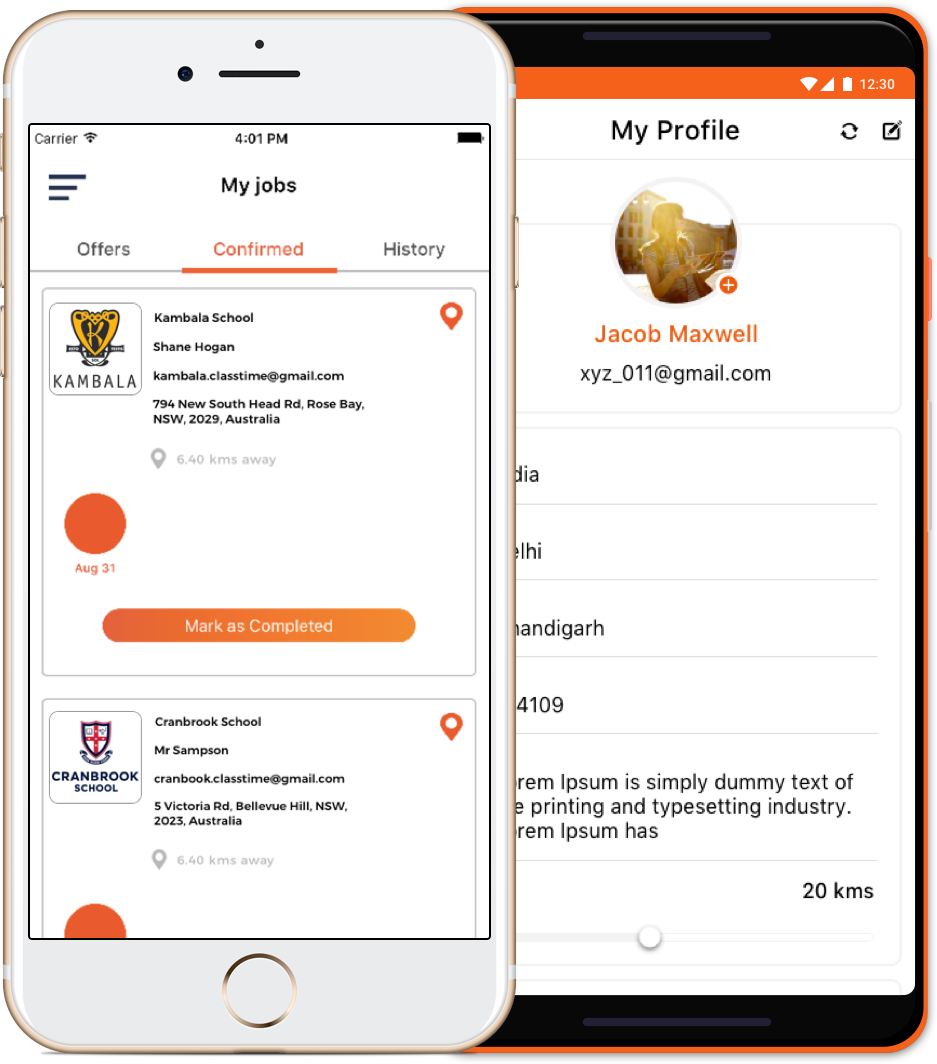
ClassTime schools include





How ClassTime works
Step 1
Download the app

Step 2
Setup your profile

The app will prompt you through a series of steps to set up your profile information, including your Working With Children Check number, your Teacher Accreditation Number (TAN) and your availability. You will need to upload a profile picture, Working With Children Number, qualifications and contactable referees.
Step 3

Once you have downloaded the app and set up your profile, you will be invited to book an interview time. This is an opportunity for you to tell us about your teaching experiences, future goals as well as learn more about ClassTime and our community of early child care workers, teaching assistants and relief teachers.

Following your interview, our ClassTime office team will verify your documents and contact your referees. Once we have received and assessed your application you will be informed of the outcome by the ClassTime team.

If your application is successful you will be contacted by the ClassTime team and your app will be set to active. You will then be a part of our relief teaching team.
Why teach with ClassTime

Freedom
Teach on the days that suit you and choose to teach either full days or half days.

Ease
Free to join. Track your bookings and booking history. Accept jobs easily anytime, anywhere in australia.

Community
We look forward to welcoming you to our ClassTime relief teacher community.
What our teachers say about ClassTime
ClassTime is a fast and effective method of sourcing relief teaching for any teacher who needs it. When I became qualified I used ClassTime regularly and the team supplied me with consistent job requests from different schools. To add to this team leaders provide effective feedback and communication from the schools regarding next steps.
ClassTime is just what we needed. A fantastic platform seamlessly connecting relief teachers to independent schools- Simple to use, timely and effective. It’s a joy to be part of this growing community.
ClassTime was a welcomed surprise last year. They were so supportive and friendly. ClassTime introduced me to so many relief teachers that I became good friends with through social events they ran. I couldn’t more highly recommend a teaching agency.
More than a platform for teachers
When you become a ClassTime teacher we invite you to become a TutorTime tutor.
Visit our website https://tutortimetutors.com/ to become a valued member of our community.

ClassTime Partners
ClassTime partners with education and community organisations to improve student learning.
Frequently asked questions
Q: Do I need to be NESA accredited to join ClassTime?
A: To work as a teacher in any schools within NSW you must hold current accreditation through NESA. Details of how to become a NESA accredited Teacher can be found on their website: https://educationstandards.nsw.edu.au/wps/portal/nesa/home Record your NESA number in your app profile in the TAN (Teacher Accreditation Number) field.
Q: If I am a childcare worker do I need a certificate?
A: Yes you need to provide your childcare certificate
Q: Do I need a WWCN to join ClassTime?
A: All Teachers and Teaching Assistants must hold a valid Working With Children Check Number. Information on how to obtain a Working With Children Check Number can be obtained through the Office of the Children’s Guardian website : https://www.kidsguardian.nsw.gov.au/child-safe-organisations/working-with-children-check.
Q: How do I accept a booking?
A: Notifications are sent out through your app. If you are able to work that day, accept the booking. It will then go into your Confirmed Jobs. If you are unable to work that day, simply decline the booking. It is important to decline the booking so that schools are able to send out a request to other teachers if needed.
Q: Why are my notifications disappearing from my app?
A: Once a ClassTime job is accepted by a teacher, no other users will be able to access the information and the invitation will disappear from all other user apps. Please note that this can happen in an instant. You may be holding your phone in your hand and the job will disappear. Remember, the speed of your internet connection can affect how quickly a notification is received. It may seem the job has gone quickly, but could just be slow wifi in your location at that time.
Q: How do I know if I have any bookings?
A: Bookings you have accepted can be found in All jobs -> Confirmed. You will be able to see all of your upcoming confirmed bookings.
Q: What do I do if I need to cancel my teaching job?
A: Please firstly cancel the job in the app. Then immediately call or text message the ClassTime team and let them know that you have had to cancel your teaching day. It is important to inform the ClassTime team so we can help the school find another teacher quickly.
Q: How and when will I be paid?
A: Teachers and/or Teaching Assistants will need to submit their payment details to the school to ensure that they are paid for their day’s work. Each school is responsible for payments to Teachers and Teaching Assistants. Ensure that you have all of your details with you, particularly your tax file number, superannuation details and your bank details.
Have questions or need help?
Get in touch via email sophiewhitehouse@classtime.net.au or give our friendly team a call.
Suite 3 / 8 Manning Road
Double Bay, NSW 2028
Sydney, Australia
1300 788 867
sophiewhitehouse@classtime.net.au
© 2020 ClassTime